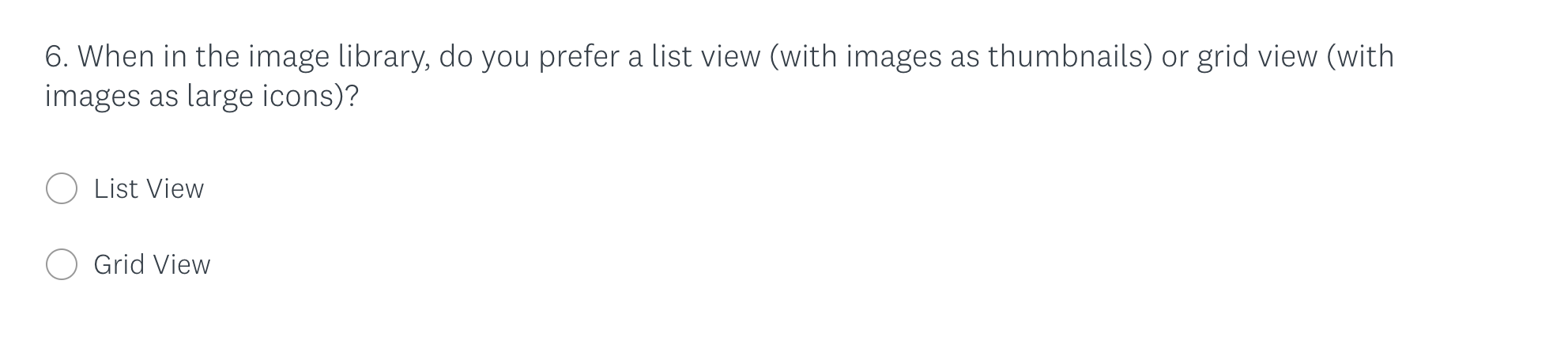IMAGE LIBRARY
Summary - Image Library
Maropost is an enterprise software that provides its users a central location to store all their digital images in a place called Image Library. The images in the library can be downloaded, edited, and users can import new images to the library. The images can be stored in different user-created folders to allow easy organization and quick access to images as and when needed.
The Challenge
Image Library is the place that digital marketers frequently access to source images for their campaigns. Having a clunky, un-intuitive user interface prevents them from finding the image they need quickly. The haphazard folder management structure further makes it challenging for the users to find the image they need.
To enable digital marketers and digital content creators to easily access, upload, download and work with images within Maropost’s Image Library there is a need to improve the UI of the feature, add missing functionalities and standardize the Image Library offering as per market expectations.
-
ROLE
UX Researcher, UX/UI Designer
-
TOOLS
Sketch, InVision
-
COLLABORATIONS
BA, PM, Developers, Copywriter
Design Process Overview
Understanding the Users
Who are they?
Digital marketers | Email Campaign Content Creators
What do they want?
Users want to easily be able to work with Image Library within Maropost to upload, download, edit and add images to their email campaigns. They want the feature to be flexible, intuitive, easy to adopt and use with ability to sort, filter, multi-select and organize images in folders as quickly as possible.
Research
Evaluative Research
Evaluative research in the form of Surveys (Quantitative Research) was performed to assess the issues with Image Library within Maropost. The research was a way to ensure that the re-design has high usability and is grounded in wants, needs, and desires of users.
Examples of the questions asked to users in the survey include:
Design Audit
Design audit of Image Library feature was conducted to identify potential areas of improvement.
Findings
Research & design audit uncovered the following major findings highlighting the needs and expectations of the users with a standard image library feature.
Image Library (After)
Based on the findings the following design recommendations were made
Constraints
Heavy, high resolution images beyond a specific size add to the load time of the feature as a result of which user will not be able to upload images that exceed the permitted size limit.
Assumptions
Image library will be used by the marketing team of an organization by people with varying levels of access to modify the images in image library, based on their roles. This assumption was made to add permission levels in folder management with admin having the ultimate rights to decide which user gets edit/modify access to a folder and which user only has permission to view images in the folder.
Usability Testing
Remote unmoderated usability testing session was conducted to test the usability of new designs for image library. Based on the results obtained from these sessions, iterations were made to add the following:
Image dimensions when previewing the image
Snapshot of one such session is provided below.
Impact
The re-design of Image Library was quite well received by the users. The feature saw an increase in its adoption rate from 48% to nearly 75% (Source: Gainsight PX). The feedback survey showed on a scale of 1 - 10 people scored the re-design on an average of 9.